Recently Nota was introduced by FoxHole, a Flash-specific tech blog. Thank you!
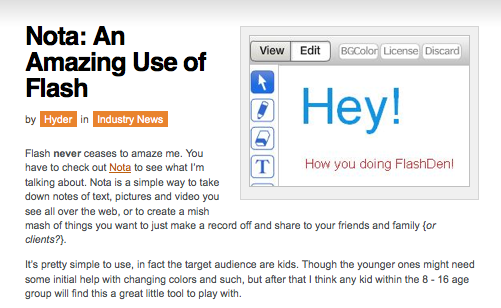
http://blog.flashden.net/industry-news/nota-an-amazing-use-of-flash/
Wednesday, February 11, 2009
Review by FoxHole
Sunday, February 8, 2009
Review by ReadWriteWeb
Recently Nota was reviewed by ReadWriteWeb, a famous tech website. It is Nota's second time honor on ReadWriteWeb :-)
We are very happy that the writer, Sarah Perez, evalueted Nota's simpleness. Thank you very much.
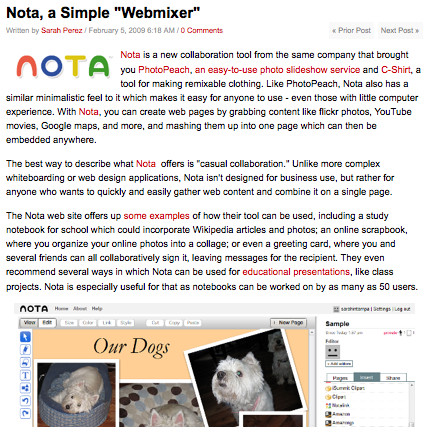
http://www.readwriteweb.com/archives/nota_a_simple_webmixer.php
Wednesday, February 4, 2009
Nota Open Beta Version Released
Thank you for using Nota.
Because Nota has been in closed beta, an invite code has been required in order to sign up.
However, this week Nota launched its open beta.
This means that anyone can sign up and use Nota without an invite code from an existing user.
We hope you enjoy using Nota and sharing the service more casually with your friends or colleagues.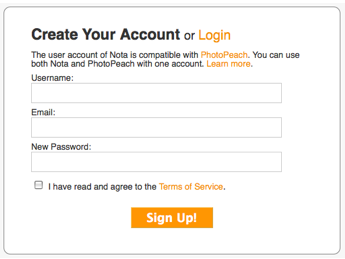
Further, taking this opportunity, we revised the
whole design of the Nota website.
We have added some new contents, such as the "Nota Quick Guide".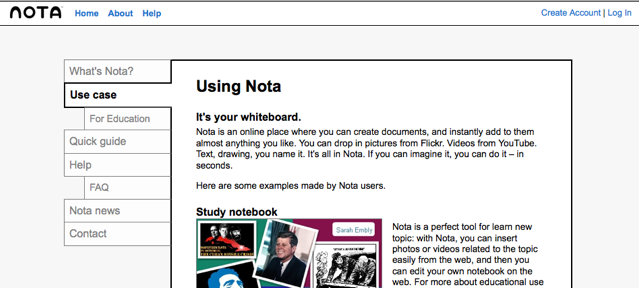
We are happy to hear your comments on the new Nota!
Tuesday, January 13, 2009
Educational Usecase -- Map activity in Japan
Nota team has found that there are some Nota pages which are used as map projects for students in Japan.
Here, Nota is used as a tool for making a local map with photos the student took and information which the students found. We know some other cases where Nota is used for map project. We appreciate that they make really creative maps on Nota. 
Saturday, January 10, 2009
New Social Slideshow Service From Nota, Inc.

We would like to give you the inside scoop on the latest Nota, Inc. service: PhotoPeach.com that has just launched into public Beta.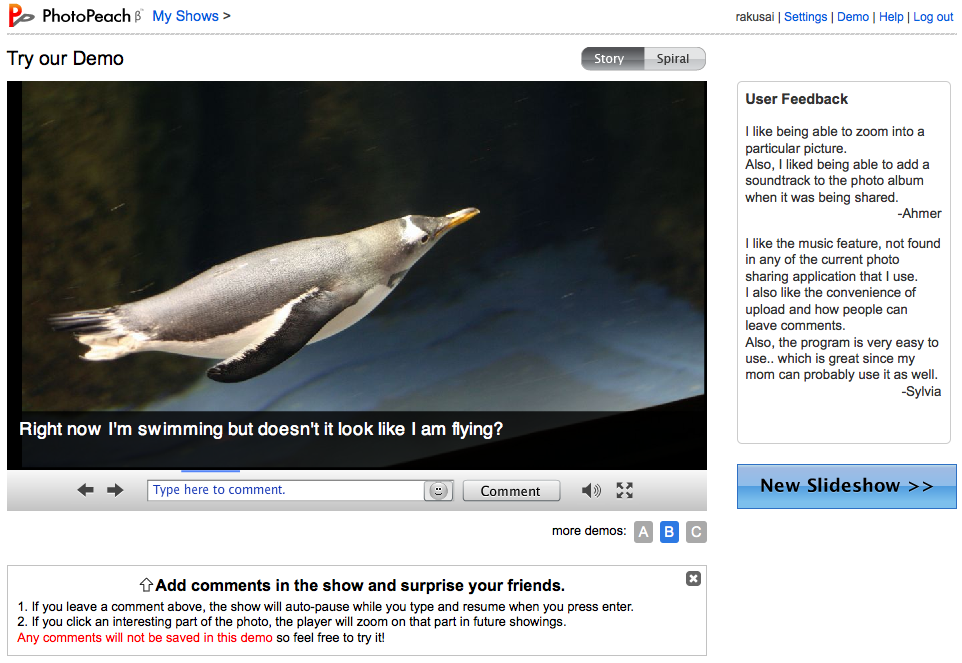
Photopeach is a social slideshow service that allows users to create a custom flash slideshow in four steps.
-Users can pick photos from their computer or from facebook, picasa, and flickr, then drag and drop to arrange them.
-Next, they can title the slideshow and choose background music from our default selections or by youtube search (we place a small youtube player to get the sound).
-Once they enter the slideshow it will play automatically, and users can leave comments on each photo (it auto-pauses).
-These comments can be related to a zoom on a part of the photo, and sound-effect smiley faces can also be added.
-All shows are private by default, but we provide a complex link so anyone it is shared with can view that particular show without registration.
If you enjoy the service and think your friends might as well, then please tell them about us.
PhotoPeach.com accounts are compatible with notaland.com accounts.
Happy New Year,

