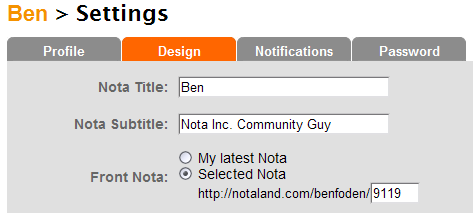Hey Everyone!
We are very excited as Nota is an official partner of Creative Commons at their iSummit in Sapporo, Japan. Here is a description of the event from the site:
Inspired by Japanese innovation and hosted in a city fast becoming recognized for its modern, creative, technology-orientated approach to business and public initiatives - this year's iSummit will be a ground-breaking event that showcases pioneering approaches to furthering digital culture around the world.
At our booth in iSummit we are showcasing our C-shirt concept using Nota technology to design and edit remixable shirt designs. Participants can print their own C-shirts right there. Some people are ordering as many as 7 at a time!
We have also added lots of great new Clip Art for everyone to use making new designs better all the time.
Note: for this special campaign we have temporarily opened registration to iSummit participants only and it will close on August 1.
As always, please feel free to share your opinions about Nota on our Contact page, or here in the comments.
Love,
Ben
Nota Community Guy